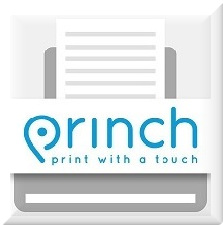Princh
Public printing at Utica Public Library from any internet connected device (Smartphone, laptop, desktop computer, etc.)
Here's how it works:
IMPORTANT! Be sure you are at the printer when you print your documents. This is a public printer and your print job will print immediately after you submit it.
|
Select the Princh button to the right, or the URL just below it. You will be connected directly to the public printer in our Adult computer room where you will be able to:
That's it! Thank you for using our public resources! |